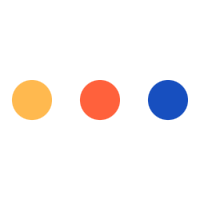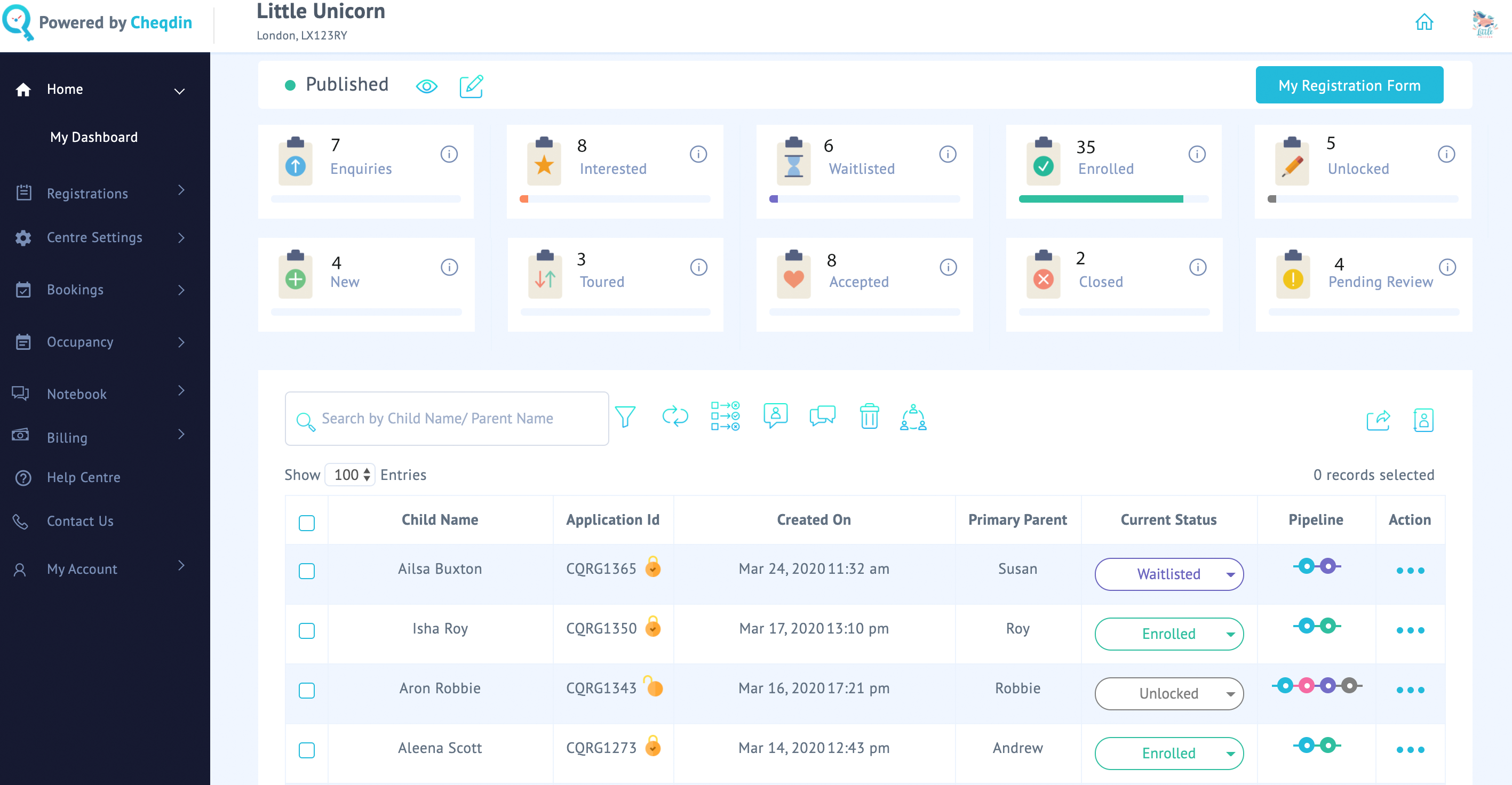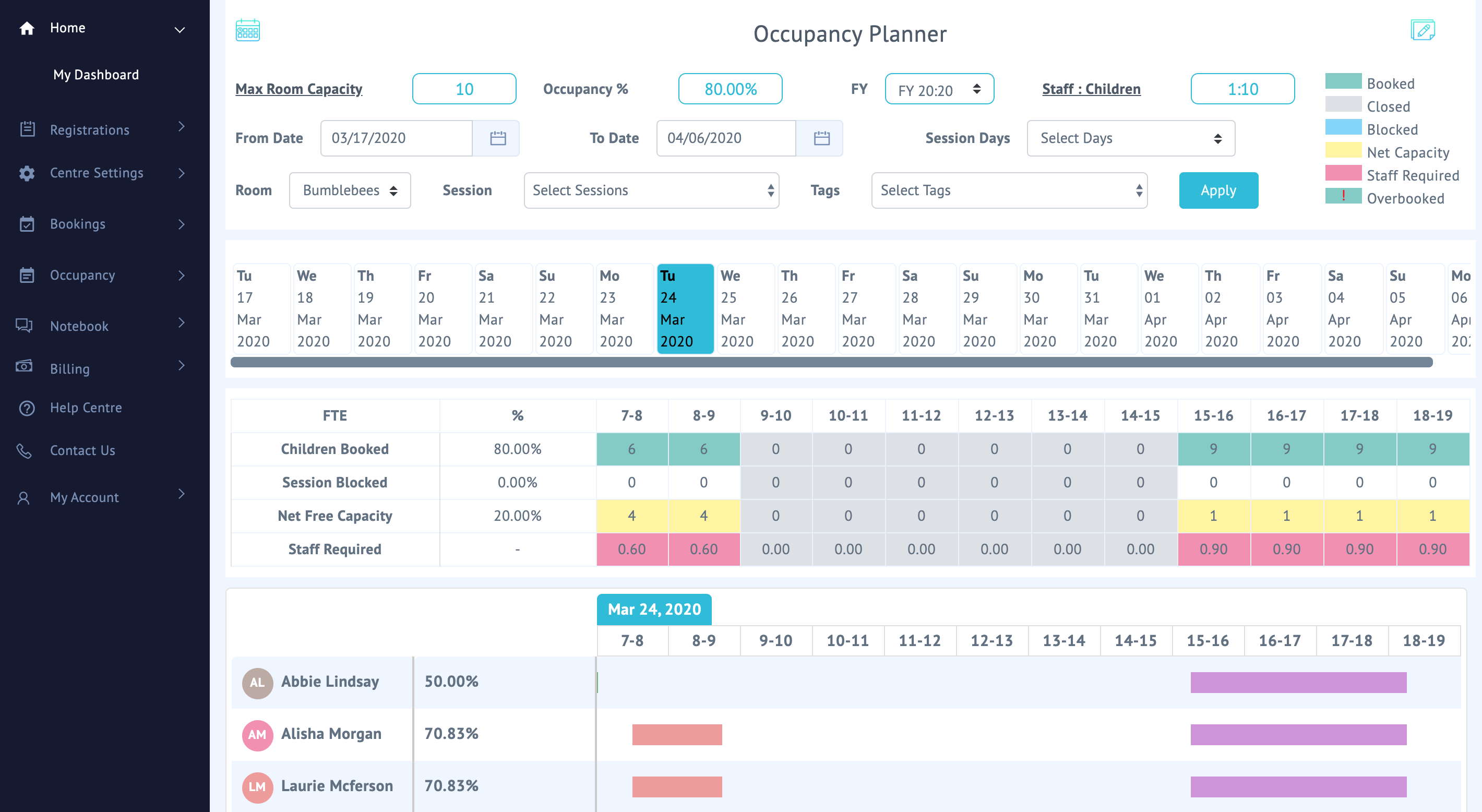Author: cheqdin
Published Date: July 23, 2020
COVID has shaken up the way childcare businesses operate. As new regulations and responsibilities add on stress and daily workload, automating repetitive admin can go a long way in making day-to-day jobs easier for the entire team.
With the release of Cheqdin 2.0 nurseries and childcare centres can now digitise pretty much all of their back-office admin with one easy-to-use nursery management software.
Here are some convenient features you can start using right away.
Registrations/ Enrolment
Unlike conventional registration solutions, Cheqdin’s innovative online registration platform is super simple to set up and use. All you need to do is:
- Set up a free Cheqdin account
- Customise the given template to create your own registration and consent forms
- Follow the simple steps provided to publish it on your website or social media
You can have your entire registration system up and running in under 30 minutes.
Parents can access the forms directly from your website or via the link you share on social media/text message/email. They can fill out the registration and consent forms, sign it with a digital signature and submit it online. You will get a notification every time a form is submitted.
And that’s not all. Our handy registration dashboard will help you manage your registration pipeline efficiently, keep track of all applications and segregate the submitted forms into different folders such as ‘toured’, ‘interested’, ‘waitlisted’ etc.
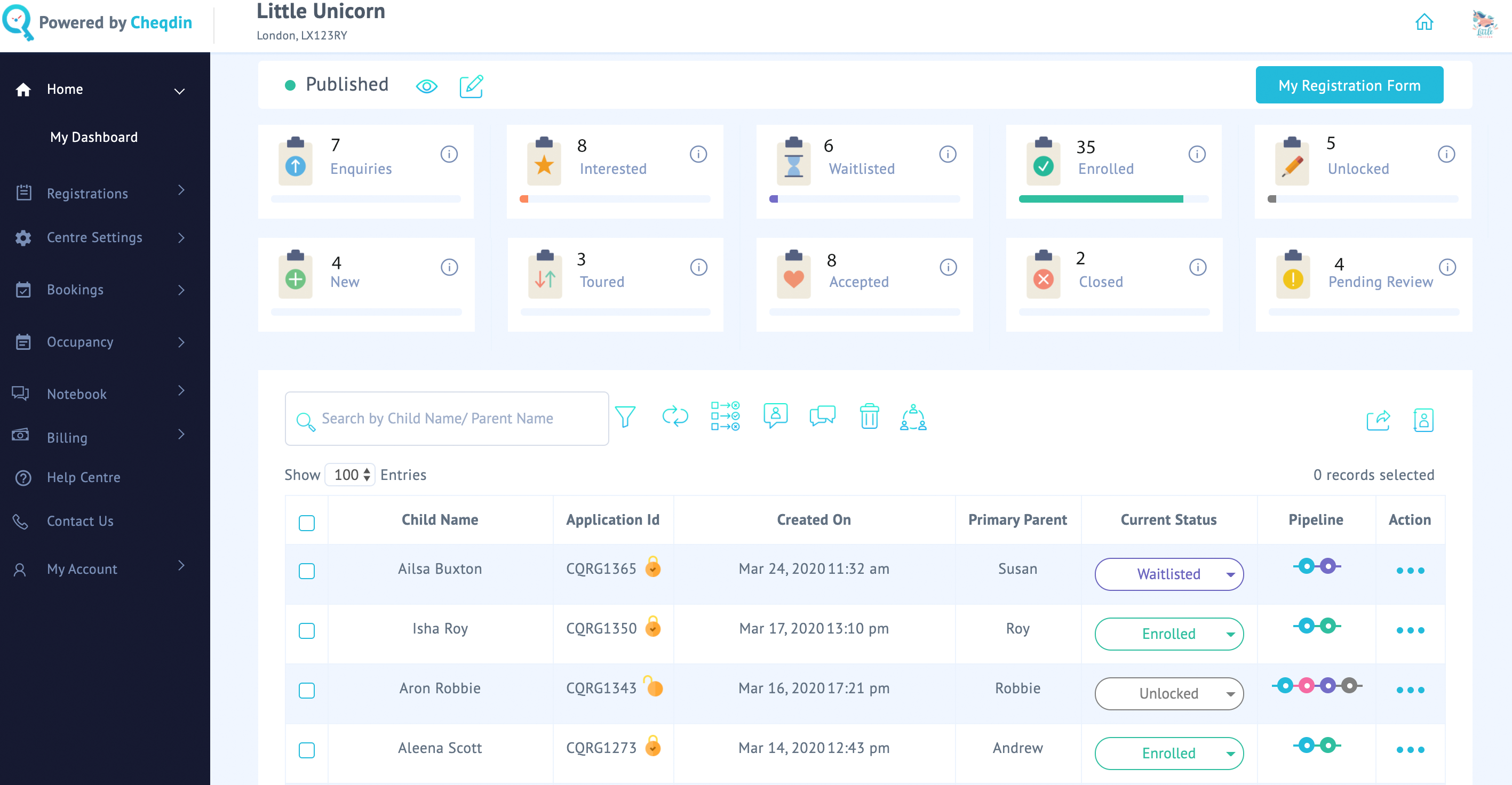
Plus, an in-built messenger in the dashboard will also help you chat with the parents, receive supporting documents as attachments and keep track of all the conversation from one place.
Trouble saved:
- The hassle of printing out and storing a multitude of forms (registration/consent)
- Waiting for the parents to collect it and return it to your centre
- Scanning and saving the completed forms/ keying in the details to your system
- Using multiple platforms to keep track of the correspondence related to each application
Online and Offline Bookings
The online booking feature is especially useful if you offer ad hoc sessions or if you also operate an activity/after school club at your setting. Parents can book the required sessions directly via the booking platform, and the approved sessions will be automatically added to your daily registers. You can then access your updated sign-in sheets directly on your centre’s tablet/phone via the Cheqdin app.
The booking platform is also linked to your occupancy planner, which will give you a comprehensive view of the number of children expected each day and the number of staff required to meet the ratios for each room.
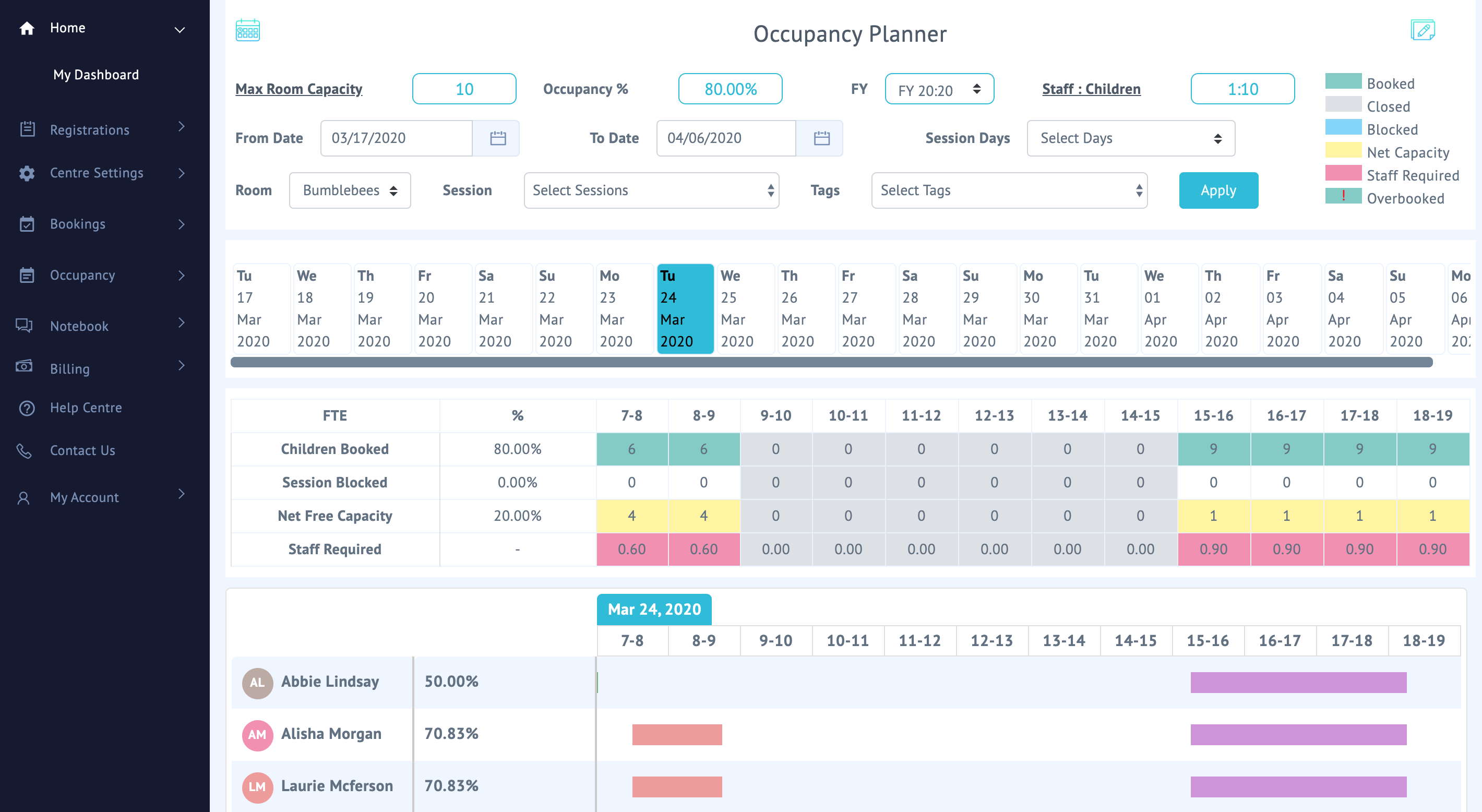
Check out our post on online bookings for more details on how to set up your booking platform.
Offline Booking
Now comes the offline booking option – perfect if you only offer contract sessions at your nursery. Your centre administrator can select the relevant days on your Cheqdin calendar and conveniently update the contract sessions for each child in one go (for say a week/month/term/year).
All updated sessions will again feed into your daily registers, eliminating the need for you to create and print out a list of children that will be in for each day or session.
Daily Registers
You can access the auto-populated daily sign-in sheets for each class via the Cheqdin app. Depending on how you prefer to do the sign-in/outs, you can let parents sign their children in individually using the parent sign-in/out option or let your staff do the sign-ins using the bulk sign-in option. We would, however, recommend the bulk sign-in option during the pandemic as it's ideal for minimising contact and will allow you to follow social distancing precautions.
Invoicing
Automated invoicing
Cheqdin’s online bookings also come with the auto-invoicing option, which will trigger an automated invoice to the parents every time they book a session online.
However, in case you do not like the idea of sending out multiple invoices to a parent each month, or, if you prefer to use a different invoicing system, you can simply turn off the automated invoicing for your online booking.
The billing details will be saved in your system every time a new booking is made, and you can access it later to generate your own invoices.
Easy batch invoicing
Cheqdin’s rules-based invoicing is the perfect solution for batch invoicing. You can use this to auto-generate batches of invoices based on a common set of pre-requisites you set for a group. For example, if you need to create invoices for all children who took half-day AM sessions in May and had a sibling discount as well– you can use this feature to generate the invoices in seconds.
However, the automation here is limited to the creation of invoices and not sending them!
And that’s for a reason.
'We deliberately removed the automated sending option to help you retain control and save you from the 'Oops moment' of sending out a wrong invoice.
The invoices that are created will be saved in your drafts folder to allow you to give a once-over before shooting them off to the parents. You can do a quick scan, click approve, and the invoices will be triggered to the relevant parent.
Payment Collection
Direct Debit
Direct debit is one of the popular online payment choices among small business owners as it can help considerably in bringing down late payments. However, as many childcare providers generally offer childcare vouchers and a combination of payment solutions to parents, direct debit can sometimes end up complicating the payment system for many.
That is why we partnered with leading direct debit providers, GoCardless, to create a custom-built direct debit solution that meets the specific needs of childcare providers.
Cheqdin’s direct debit combines the good bits of traditional direct debit and has some convenient new features like an additional 'Pay Now' feature built into the system to let your customers continue making part of their payments by childcare vouchers or other methods – while bringing down the admin time required to process each of these payments. Check out our post on direct debit for details on how our unique direct debit system works.
Trouble saved:
- The hassle of chasing parents for payments as the fees will be automatically deducted from the parents’ account on the invoice due date
- No paper-based direct debit forms as online forms take their place
- No more in the dark about the status of payments as you can track the status and send reminders
- No more trouble of cross-matching invoice numbers with your bank statements as all transactions are auto-reconciled
Would you like to try these out for yourself? Sign up for a free account and get access to every one of Cheqdin’s features right away.
Sign Up Free
You might also like:
How to create an online student registration system in 4 simple steps >View Article
How to accept online payments for your childcare business >View Article