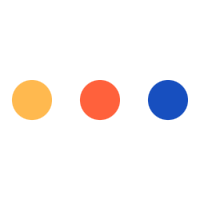Author: cheqdin
Published Date: January 28, 2021
Who would have imagined we would see a day where teachers would sit across a screen managing a class of chirpy preschoolers, deftly navigating technology in a way they have never used it before. Although it has been a push into the deep end, many of us have surprised ourselves discovering skills we never thought we had in us.
For all the wonderful teachers out there who are experimenting with new ways to engage their preschool classes during the lockdowns, here are some tips and tricks to keep down chaos and host some virtual circle time sessions that everyone enjoys.
Consider having a co-presenter
An extra pair of eyes (and hands) are always handy to keep things in control when you are doing all the talking. Designating one of your colleagues as a co-presenter will allow you to focus on leading the activities, while they can look out for raised hands and put the spotlight on children who would like to talk.
Your co-host can use the ‘Spotlight view’ on the child who wants to speak and maximise their screen to full-screen mode on everyone’s monitor. This will allow the group to get a closer look at anything they might like to share with everyone.
Make the most of the spotlight tool
In case you are reading out a book out to your group, you can improve the whole experience by downloading an online version of the book and sharing the screen for everyone to see.
This is where the ‘spotlight tool’ tool comes in. It is not the same as the 'spotlight view' we mentioned earlier. The spotlight tool is the flashlight-like tool in the Annotate option on your Zoom toolbar. The spotlight view allows you to point the spotlight on illustrations or highlight the lines as you read on.
You can access this by clicking on ‘Annotate’ in the Zoom bar at the top of your screen. This will reveal a set of options such as ‘draw’, ‘stamp’, ‘spotlight’ and ‘eraser’. Once you click on the spotlight icon, all you need to do is hover your mouse over the lines or objects you want to highlight on your screen.
Mute
Most of you would have discovered how important ‘mute’ is for Zoom sessions. If you are doing a session with older children, it is easy to run them through the rules and etiquette at the beginning and ask them to stay on ‘mute’ till it’s their turn to talk. But, it isn’t quite as smooth when you are dealing with trigger-happy little preschoolers.
The ideal solution here is to mute them yourself. You can do this by clicking ‘Manage Participants’, and pressing ‘Mute all’ at the bottom of the screen.
What if you are sharing your screen for a story, and you can not find the 'Manage Participants' option on your screen? You can use a handy keyboard shortcut.
Just press 'Alt' and 'M' simultaneously (for Windows) or ‘Ctrl’ and ‘M’ (for Mac), and you’ll have all your participants on mute. Click the same buttons when you want to reverse it and ‘unmute’.
Breakout rooms
As we turn to the much-needed mute to minimise chaos and bring in some kind of order, what gets lost in between is the silly laughs and chatter the children enjoy with their friends. This is where the breakout rooms come in handy.
The breakout rooms allow small groups of four or five to spend some time chatting among themselves in a less restrained environment. You can set aside a 5-10 minute session in your plan to allow them to take a little virtual break with their friends.
Keep the activities simple
Eye-spy and scavenger hunts are among some of the most popular circle time choices for virtual circle time. You can also try out your own online versions of some of these popular circle time activities for preschoolers. However, when opting for activities like the scavenger hunt, make sure you keep the activities simple – such as asking them to find something fluffy, shiny or blue – which everyone is likely to have at home.
Till we can bring back the good old times of circle time on the floor and the cosy story corners in the afternoons, let’s make the most of what the virtual classrooms have to offer. Have fun!
You might also like:
Socially distanced activities for preschoolers > View Article
How online payments will shape the future of payment collection in childcare >View Article