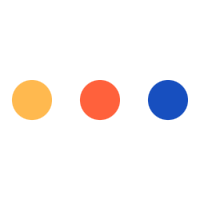Author: cheqdin
Published Date: February 28, 2019
Time clock software come in all shapes and forms these days. You get them as free stand-alone products; as part of full-fledged management software packages; with or without roster apps, digital signatures and reporting features. Name it, and you have them all.
But the more the options, the more bewildering it is to make a choice. And more so, if you are just beginning to get on to the digitisation ladder.
To help you with your decision-making, here are a few tips to consider when looking for a staff time-clock software for your childcare business.
1. Check If You’ll Have Access To Digital Signature
Digital signature is often taken for granted as a mandatory feature of all standard time-clock software packages. Unfortunately, that’s not quite the case.
Many clock-in software packages that come with the ‘FREE’ tag have their information capture restricted to the punch-in-out time, date and the name or initials of the staff. These are generally the stripped back, basic versions. They can easily serve your purpose if signature is not a compliance requirement and you don’t have a staff count of more than 3-4.
However, if digital signature is mandatory in your region or a favourite on your wish-list, make sure you have a good read of the fine print and verify the feature is included in the package you opt for. Many providers hold it back as a premium add-on, forcing you to go for an upgrade later to access the feature.
2. Is the Software Cloud-Based?
Why cloud-based? One simple reason is it will not keep your clock-in system and records tied to a single computer. As you would be managing your account online, all the information you enter will get automatically backed-up and saved securely in the cloud. Which means, should you plan to change your computer, you will not have to go through the long-winded data-entry process all over again. Not only that, it will allow you the flexibility to use the software on your computer, tablets or smartphones and in any location – as long as the device is connected to the internet.
3. Keep Customer Support a Priority
When you try to weigh the difference between, say, the basic, pro and premium features of a software, post-sales customer support is often one of the features you pay the least attention to. But once you sign-up for the product, you see that very feature suddenly clamber up your priority list.
Many software providers reserve customer support for their premium accounts. So, make sure you take a sign-up for the product demo or free-trial first and make an assessment of how easy it is for you to get around the system. If you think you'll need assistance, make sure you enquire upfront about the support you will get and choose a package accordingly.
4. Stand-Alone Time Clock Software Vs Full-Fledged Management Software
Stand-alone time clock software packages are perfect if you already have a convenient management system in place for other administrative needs. However, if you are looking at digitising other management functions within your setting, it would be more cost-effective to go for a full-fledged preschool management software. It can help you streamline most of the functions such as invoicing and billing, children’s attendance, bookings, daily reports etc. without hopping from one software to another. Plus, it will save you a good bit of time and effort re-entering data for the different platforms during the initial set-up.
Related Articles: