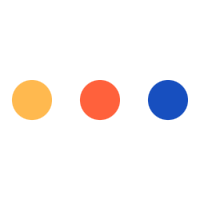Any parent looking to access childcare services will be thankful for a quick, easy and effective point of access. That's why at Cheqdin, we like to make it simple for you to offer parents a child registration form that not only does the job, but does it well.
Most parents these days are incredibly busy. They are often juggling multiple tasks and like to get things done rapidly and without hassle. That includes signing their children up for nurseries, after school clubs and school holiday clubs. The longer and harder the process, the less likely they are to complete the signup and enroll their child.
Easy registration is not only a relief for the parent but gives your childcare setting more leads and better general organisation. Here's why:
Pros of A Great Childcare Registration Form
You build a complete picture of your audience
When you implement a Cheqdin form, you get so much more than a standardised form. You receive response analytics that helps you determine your customers' behaviours. For example, you can see how many responses you've had, who is applying to register, and you can even use real-time messaging to answer questions from customers who are new.
Your form can speak your brand
A dull, static form without branding can be off-putting to customers. Instead, a branded, interactive and easy to use form will show off your brand, reassure customers of your professionalism and attract more attention.
This doesn't need to be complicated either. You certainly don't need a design qualification to make your form sparkle.
With Cheqdin, our latest form features include the ability to select royalty-free stock images to help express your brand, as well as move and place custom fields anywhere. You can also utilise UX/UI design features within the Cheqdin design studio. Our templates also make it very easy to get started. Pick your template based on your use case and customise it from there.
It really is as simple as 'drag and drop', and the end result is a professional, fresh form that looks and feels like your childcare setting, school or after school club.
Collect and manage contact details
Can you remember when children's data had to be collected and filed manually? We can. Thankfully, those days are behind us. When you use a Cheqdin form, all the information you need is collected electronically and stored for you to use as you please.
This information can include emergency contact details, allergy information, dietary preferences, address, consents and much more. You can also perform annual or quarterly information update reviews with ease just by unlocking the registration form and send it to the parents for review and update. Once updates are made, the forms are locked from being edited. This way you can always have up to date information of the child, parents, emergency contacts etc.
Not only that, but you can also collect digital signatures from parents, removing the need for additional printing and paperwork. This is also more convenient for busy parents and is sure to be appreciated. Digital signatures also help you easily achieve regulatory and compliance requirements for record keeping.
Manage your waiting list with ease
Parents appreciate good organisation and timely waiting lists. And so do nursery staff! You can now achieve this with the Cheqdin childcare registration form. See which child is on the waiting list, enrol them without complications and provide your staff with an easy management tool that all of them can use, regardless of their tech abilities.
You can also swiftly move a child from one status to the next without any manual inputting or printing. Just update their status between lists with our registrations pipeline to ensure you always know the status of all the children on your list.
Automatic Children's Register
We aim to make all aspects of registration as easy as possible. The childcare information inputted into the form can automatically sync into the children’s register, giving you everything you need in one place without creating additional tasks for your team. If the register changes due to a child leaving/joining, this will update automatically too.
Effective debit/credit card payment management
Don't lose time on accounts admin. Cheqdin makes it easier than ever to manage and monitor payments. You will be able to see who has paid and who has payments pending with the Cheqdin form. The latest features allow you to accept PayPal and Stripe payments via the form, making it quick and easy for parents to use.
Collecting registration fees is easy, but requires a few steps at your end. First, you will need to set up the registration fee in your form and select the payment methods you're happy to use. You can find a full tutorial on how to do this by clicking here.
How To Set Up A Great Childcare Registration Form
It is so easy to set up your CheqForm.
Once you have signed up, you pick from a wide range of registration form templates. Choose the one that best reflects your use case. We have various templates purpose-built for settings such as preschools, after-school clubs, nurseries and daycare centres, creches, templates for childminders and more.
You can then begin to customise the form by changing text, moving fields, and adding images from the free stock image section from our partner Unsplash.
Once your form is complete, you can publish it and receive a link that you can then use to share or embed as you please.
For a fuller tutorial on using the customisable form, click here.
What Now?
Once you have received your link, you can do several things with it.
Firstly, you can embed it into your website (if you have one) so that anybody visiting your website can sign up with ease and submit registration forms.
Secondly, you can post the link on social media which should provide a preview, so that customers know what they are clicking on and what to expect in terms of your registration requirements. Parents and carers can also view your registration fees, terms and conditions as well.
Lastly, you can send the link to prospective parents via email or text.
It really is that easy.
By doing this, you automatically create more leads for your childcare business, demonstrate professionalism within your market, and make life easier for you, your staff and most importantly your customers.
You might also like:
Still not registered with us? Here's some more information that you might find useful.
15 Ways To Increase Your Childcare Occupancy Rate
30 Ways To Market Your Childcare Business
How Customisable Childcare Forms are Changing The Childcare Industry
If you have any questions about setting up an online registration form for your childcare setting, we are here to help you every step of the way.