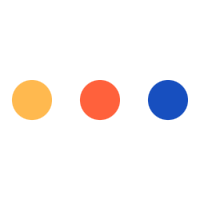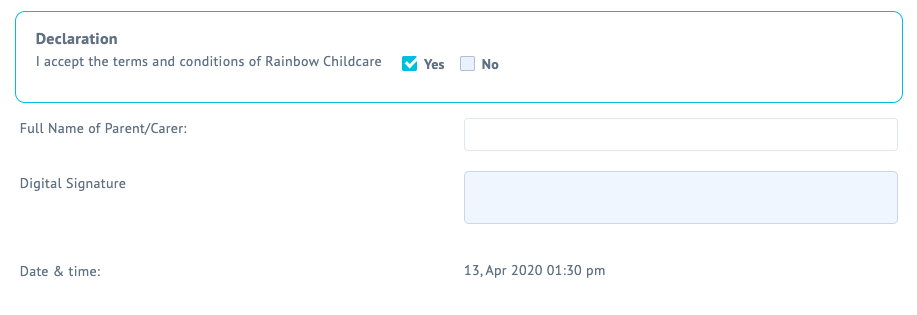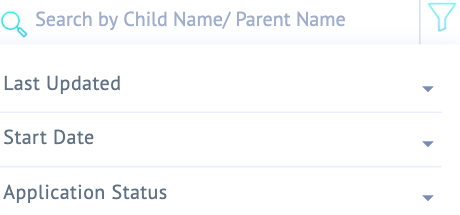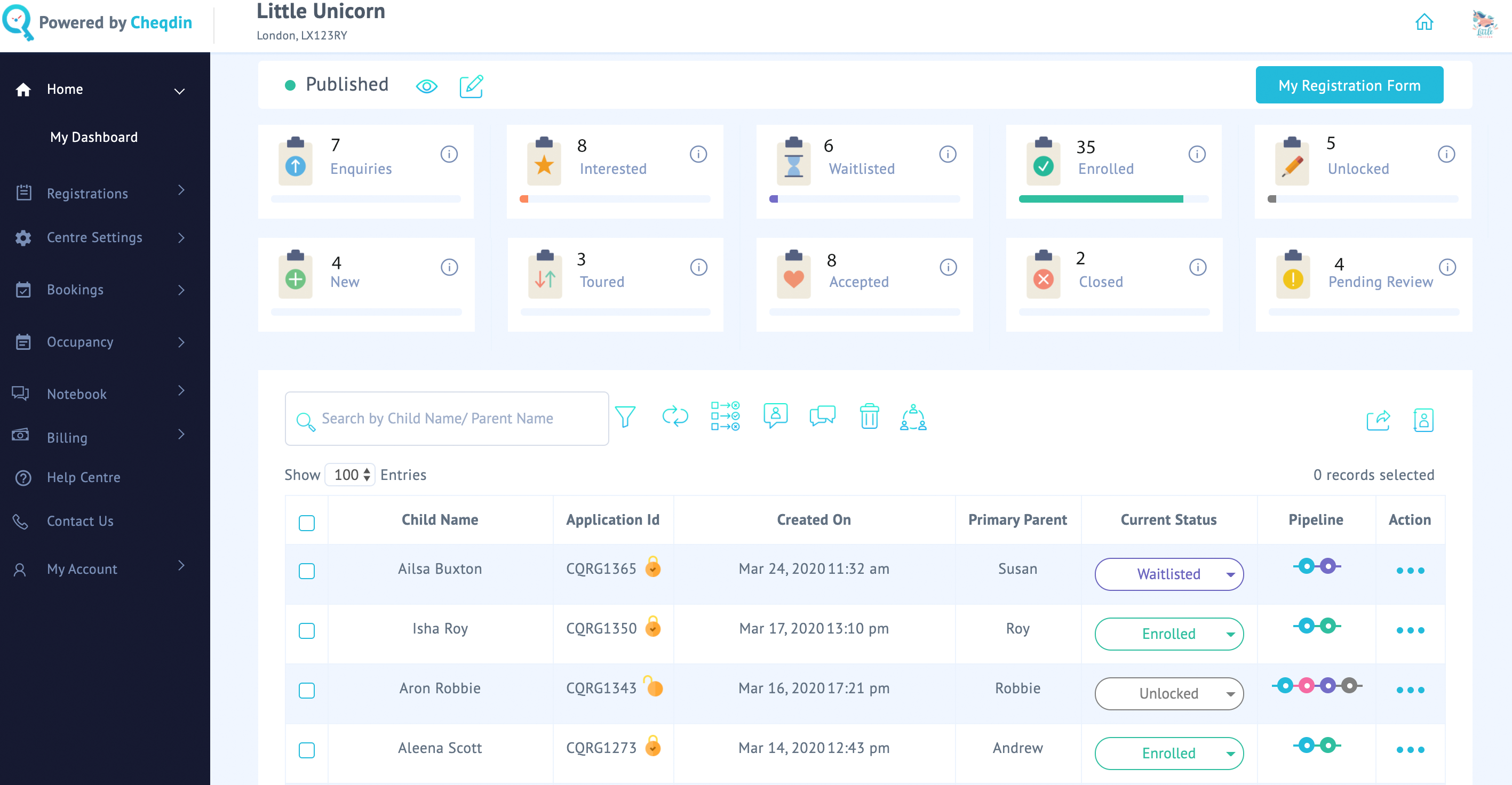Author: cheqdin
Published Date: April 13, 2020
As all of us adapt to a new way of life and explore innovative ways of functioning in the post-pandemic world, paperless administrative solutions are among the tools that are seeing a sudden surge in popularity.
From minimising physical contact to speeding up processes and enabling remote access, the advantages are many for moving away from traditional paper-based management systems to their smarter online counterparts.
In today’s post, we’ll look at some of the important capabilities to look for when choosing an online registration system for schools and childcare businesses.
1. In-house or Subscription software
Online registration systems typically come as in-house and subscription solutions. The in-house systems are tailor-made solutions that allow you to customise your registration forms and all the features that come with it. You'd typically get these systems built by specialist software companies or web-developers who offer bespoke/enterprise solutions.
However, as these solutions are built from scratch, they can cost you in the range of thousands of pounds and can sometimes take months to get the system up and running.
Subscription software systems, on the other hand, are ‘readymade solutions’ that are quick and easy to set up. All you generally need to do is sign up for an online account and follow simple setup instructions. And you can get started immediately.
They come at a fraction of the cost of in-house solutions and are available as stand-alone registration systems or as part of full-fledged school/childcare management software packages. But the flip side is the general lack of flexibility when it comes to customising the accompanying features. You wouldn’t have the luxury to pick and choose the features such as dashboards, waiting-list management tool, daily registers etc that might come with the software package.
2. Use of Digital Signature
'Digital signature' is a critical feature to look for when collecting registration and consent forms online. Make sure you check with the providers if parents would need to download the forms, sign it, scan and upload it again or if they can do a digital signature and submit the forms immediately.
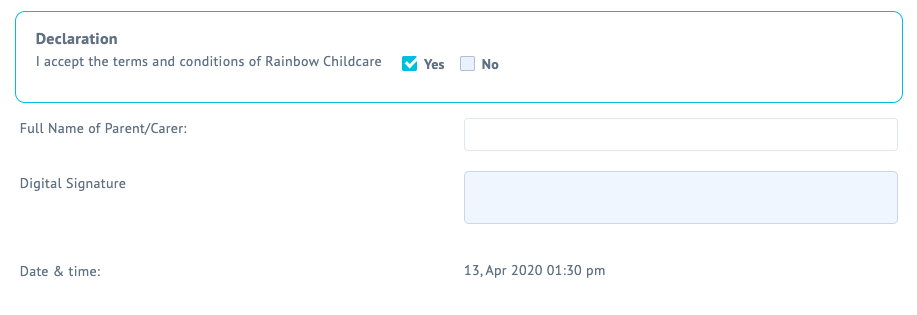
3. Tamper-proof
Check if you have the option to lock the forms from editing once they are submitted. The last thing you want is for the forms to remain editable for parents after you have saved it in your database.
4. Ease of updating the forms periodically
If you need to update your registration and consent forms regularly for regulatory purposes, make sure you ask the provider how the process would work? Would you need to create a new set of forms every time and archive the previous ones. Or can you unlock the old forms, let parents update it as required and keep track of the changes made?
It’s always handy to have a feature where you can filter out the forms based on the dates when they were last updated and send a request to the parents to update the forms when required.
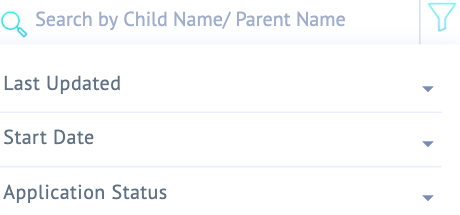
5. The option to add your branding
Can you add your logo and branding to your forms? Although subscription forms do not typically come with the option to add your branding, some providers offer you the options to add your logo and generate custom links to your forms.
6. Ability to manage your registration pipeline
A dashboard to keep track of the forms and segregate applicants based on the status of their application is a handy feature that can help you save hours of admin in registration management. Don’t forget to add this to your list of must-have features.
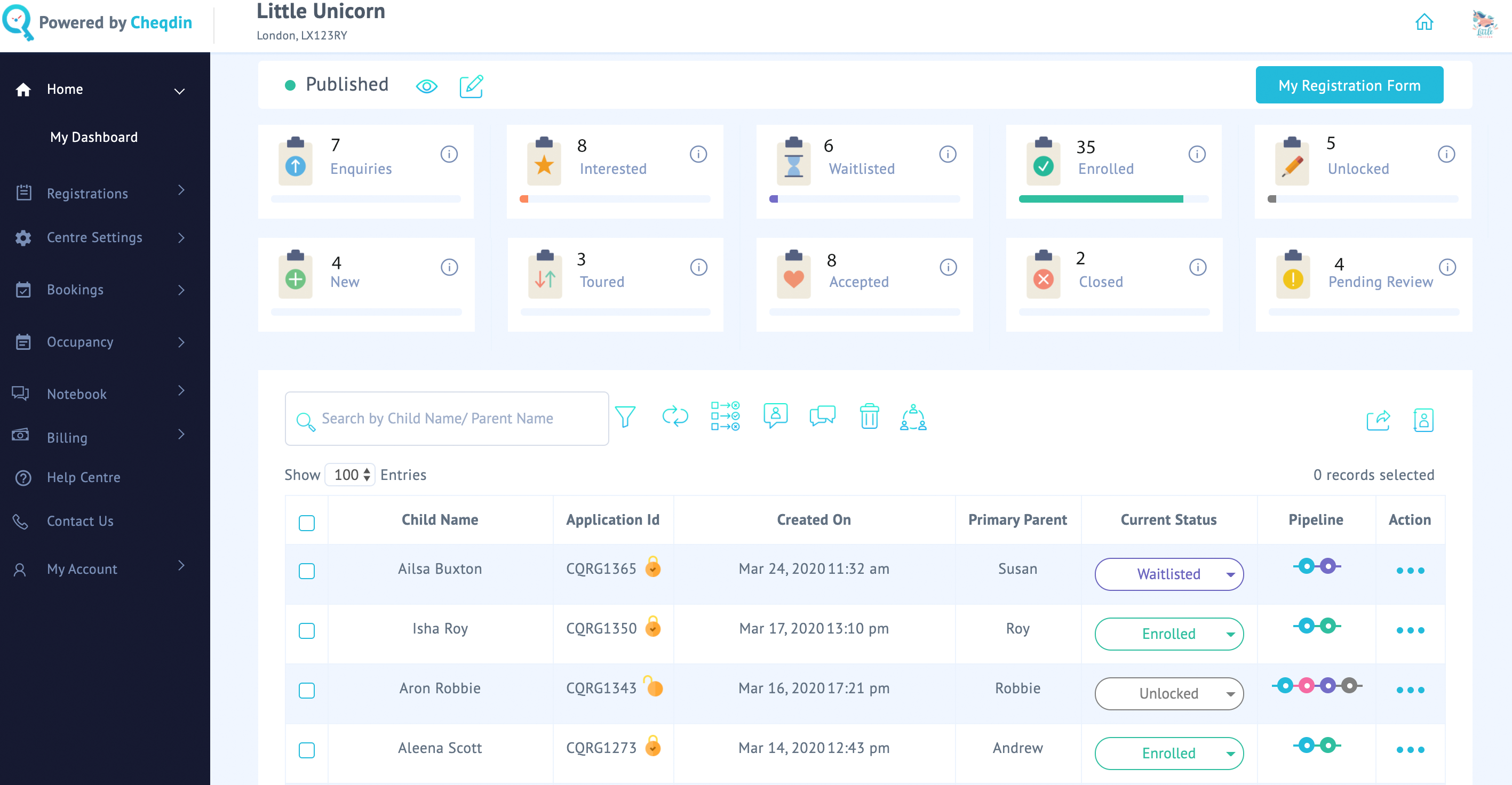
7. Adding attachments
A complementing feature that should ideally come with your registration platform is a secure system for parents to attach any relevant supporting documents. Many registration software come with in-built messenger systems on their dashboards to allow parents to send attachments - letting you keep track of all the documents and conversation threads from one place.
8. Option to sync with daily registers
While basic software systems generally restrict their offering to a form builder, you can expect top-of-the-line software systems to come with a complete suite of management features such as daily registers, billing and payment etc. A registration system with these integrated features will allow you to streamline and automate many of your administrative processes.
One of the most sought-after capability is a solution that automatically syncs the collected registration details into your children’s register, streamlines it with your online booking database and feeds it regularly into your digital sign-in sheets.
9. Ability to amend fields
In case you are going for an in-house solution, make sure you enquire about the costs of making amendments to the format of your registration and consent forms. It can prove to be quite expensive to make changes once the forms are added to your website.
If you are going for a subscription solution, remember to check if the forms come as pre-made templates or if you will need to create each field from scratch? In case it’s a pre-made template, don’t forget to test it out to see how easy it is to delete or add fields and edit your forms.
10. Ease of sharing the forms
Most class registration software systems embed your registration forms on your website. However, innovative subscriptions solutions now come with a range of sharing options to help you offer multiple touchpoints to your customers and boost your marketing as well. Make sure you look for an option that allows you to tap into all available options and share your forms easily via social media, email or text message – in addition to adding it to your website.
Interested in checking out Cheqdin’s revolutionary registration and school administration software? Sign up for our Free Plan and get access to our full suite of administrative features from registrations, bookings, billing and payments to parent communication.
You might also like:
Online Registrations made simple for childcare providers >View Article
Offering childcare for keyworkers’ children: What can Cheqdin do to help? View Article