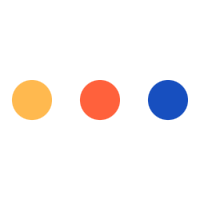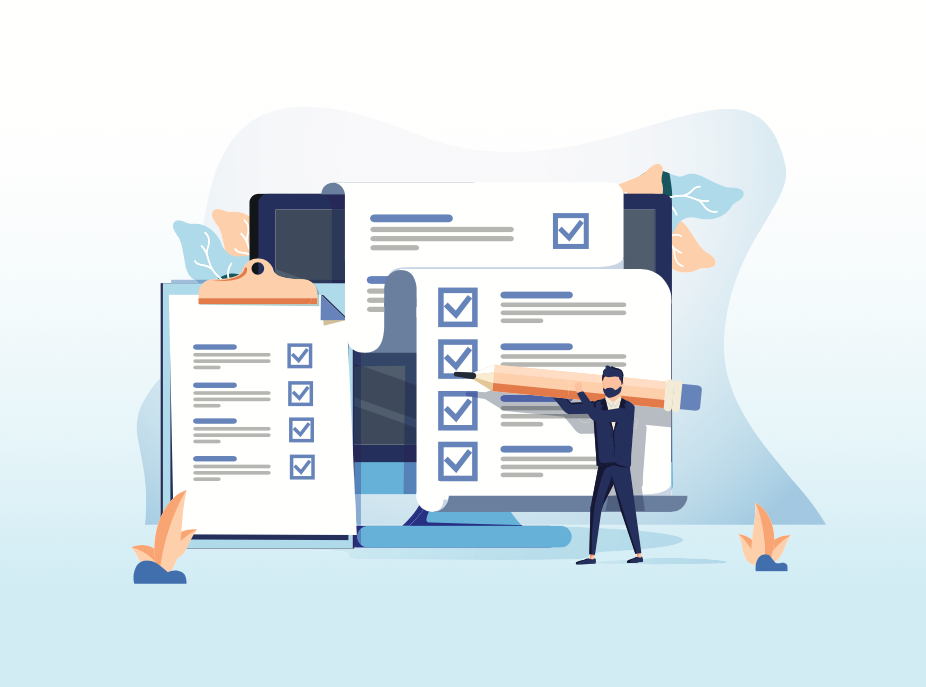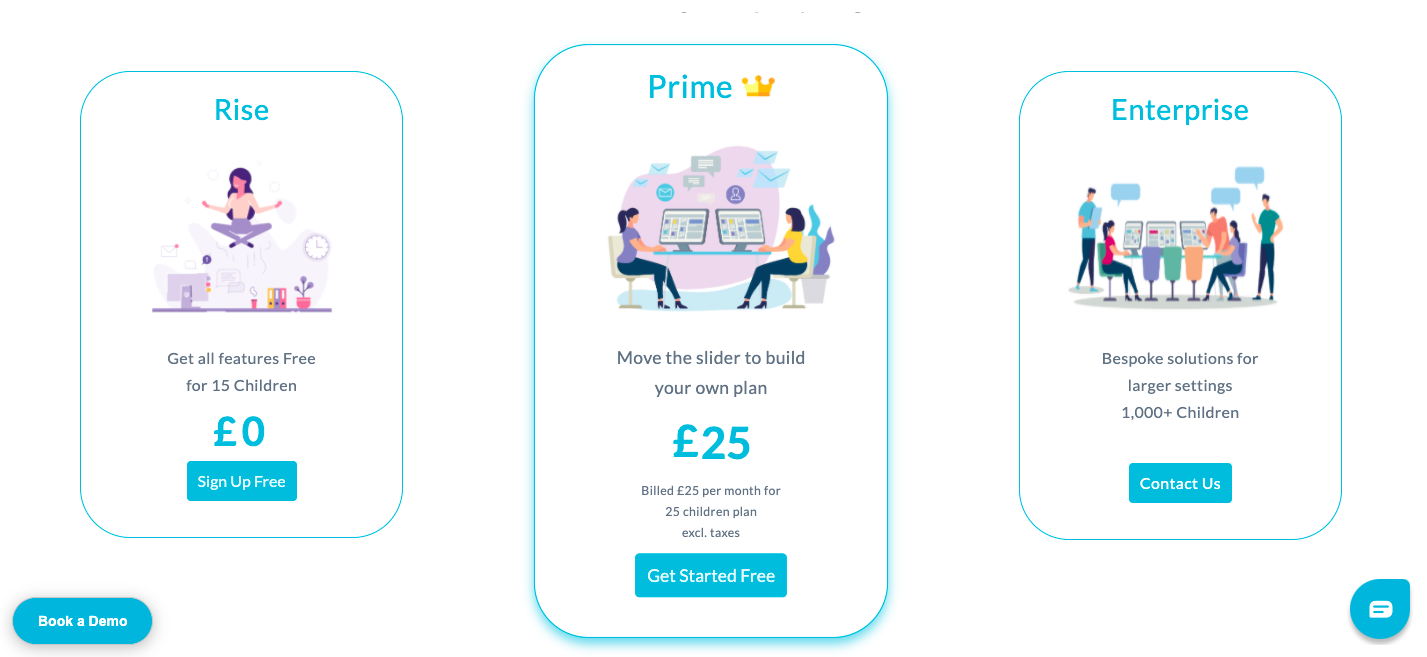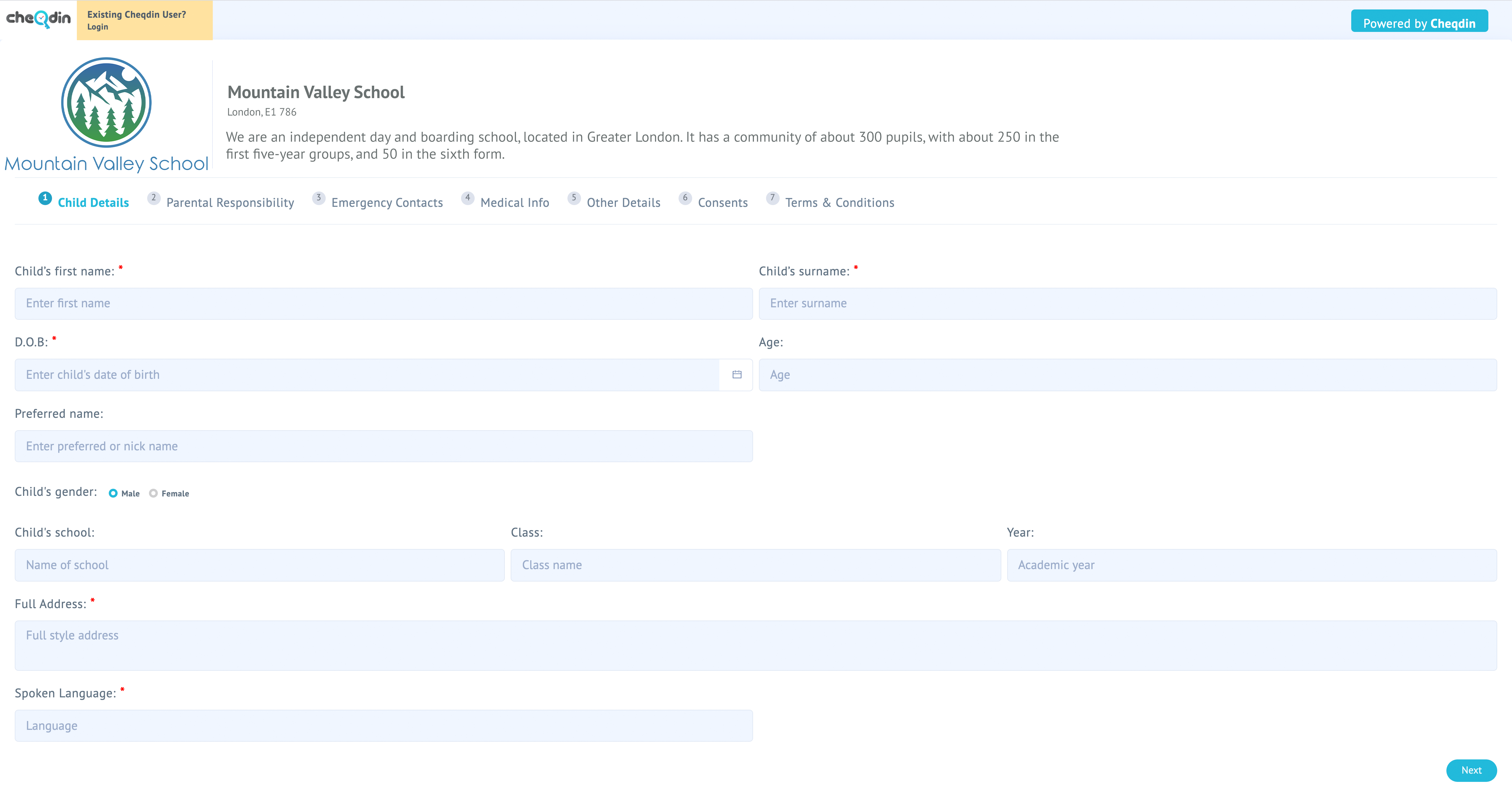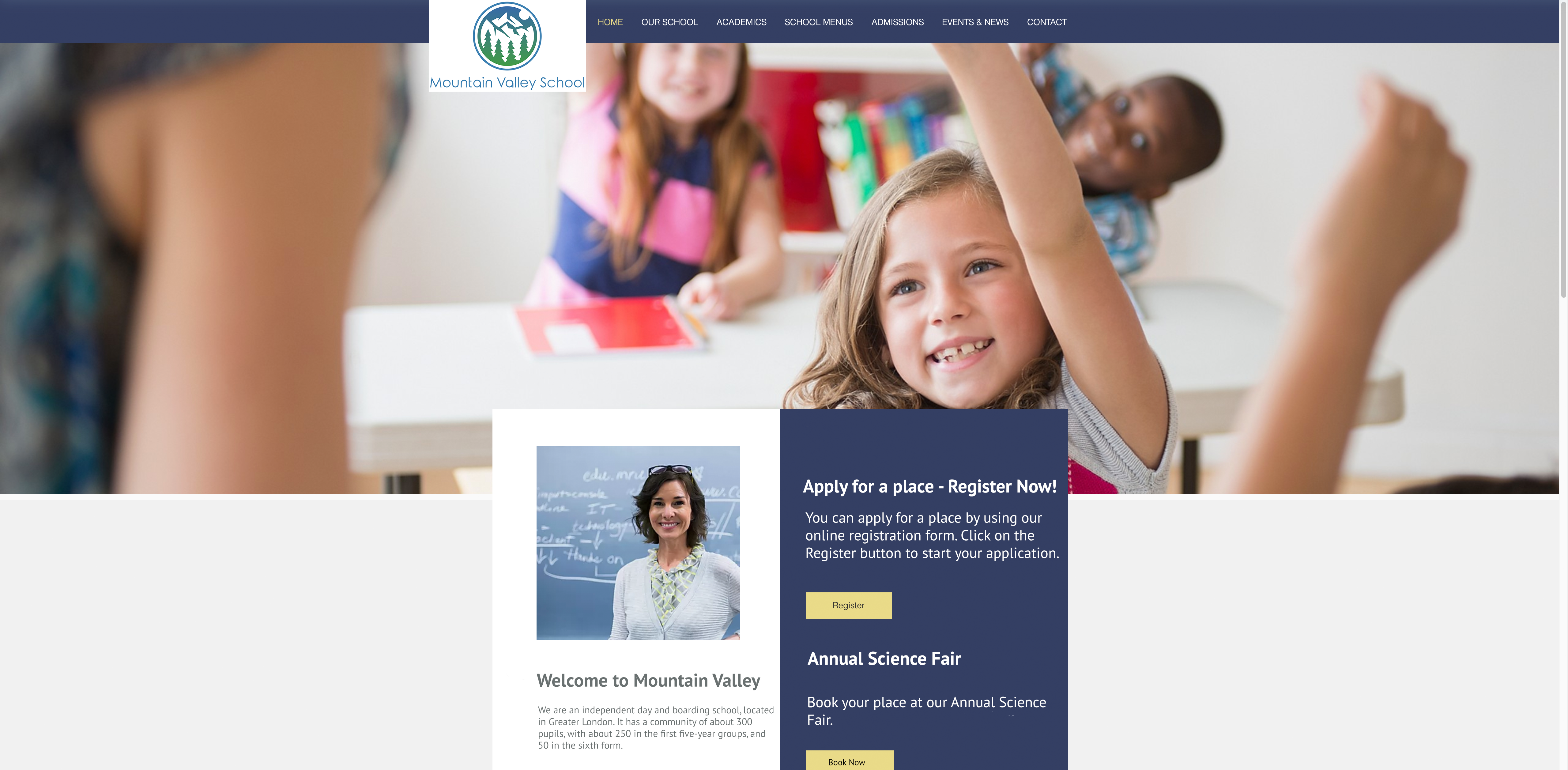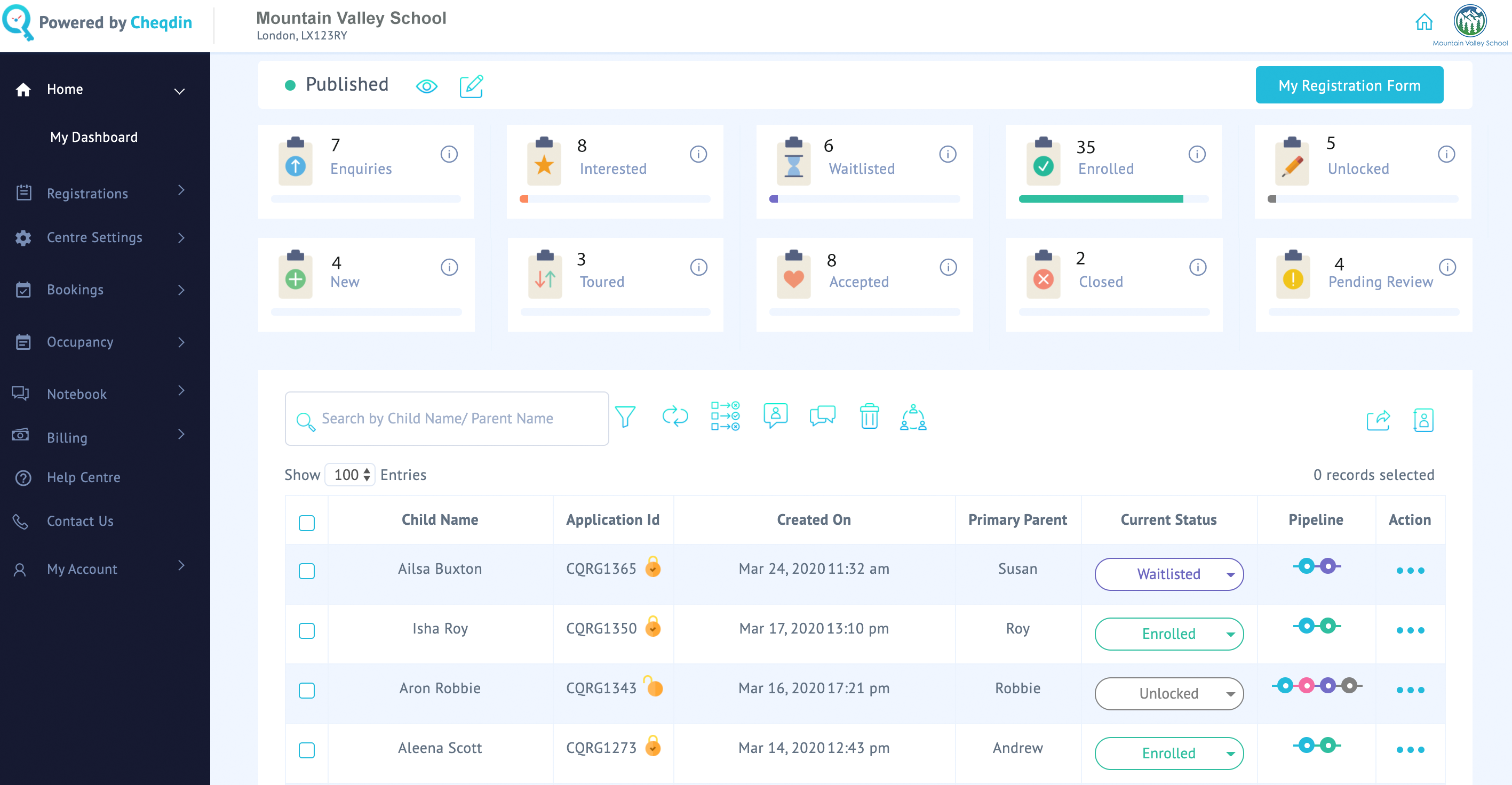Author: cheqdin
Published Date: June 25, 2020
If you have been contemplating a move away from traditional paper-based enrolment, there's never been a better time to take the leap. With COVID changing the way we all work, remotely-accessible, paperless administration solutions have moved up from being a luxury to a necessity for schools and childcare providers.
Cheqdin’s revolutionary registration system (CheqForm) has made it easier than ever for schools to make the switch. Unlike with in-house software systems, the entire set up process will take you less than half an hour, and you can have your registration system up and running immediately.
Let’s take a look at how the whole solution works.
How to get started with your online school registration system?
Step 1: Sign up for an account with Cheqdin
No matter how big or small your school or childcare setting, you can start with a free account to get a flavour of the software and upgrade to a paid account if you want to add more students. All users will have unlimited free access to all of Cheqdin's features for up to 15 children. You can then upgrade to a suitable paid plan to add on more children. The slider will give you an instant quote based on the number of children you want to add to your account.
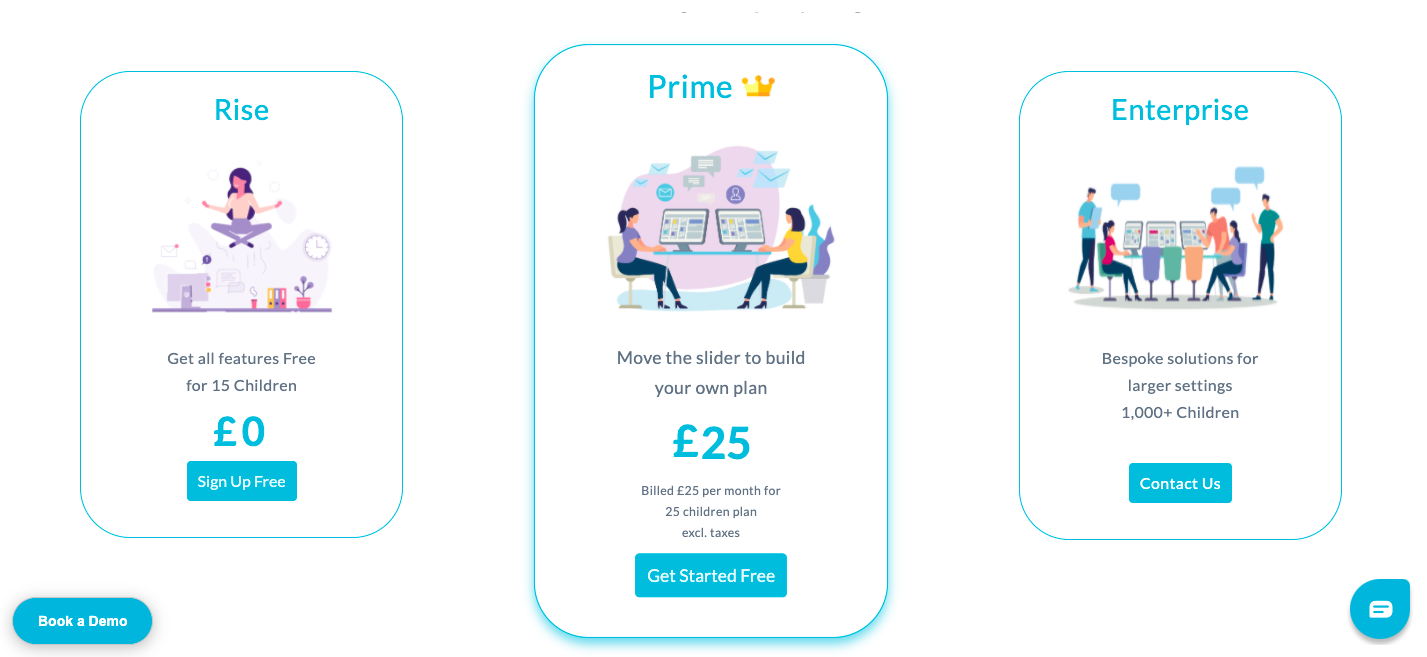
Step 2: Edit the template
Once you've created your profile, you can head straight to your Cheqdin registration dashboard and access your form template. It is a comprehensive seven-page template that comes pre-filled with all the basic fields including:
- The child’s and parents details
- Emergency contacts
- Medical information
- Consent forms
- Terms and conditions
The forms are typically good to go as they are. However, if you think you need a few tweaks or extra fields, you can easily add new ones or delete/rename existing ones. You can finish off by adding the link to your school website, include your terms and conditions, payment conditions (if any) and click ‘publish’.
Here is an example of what a published form would look like.
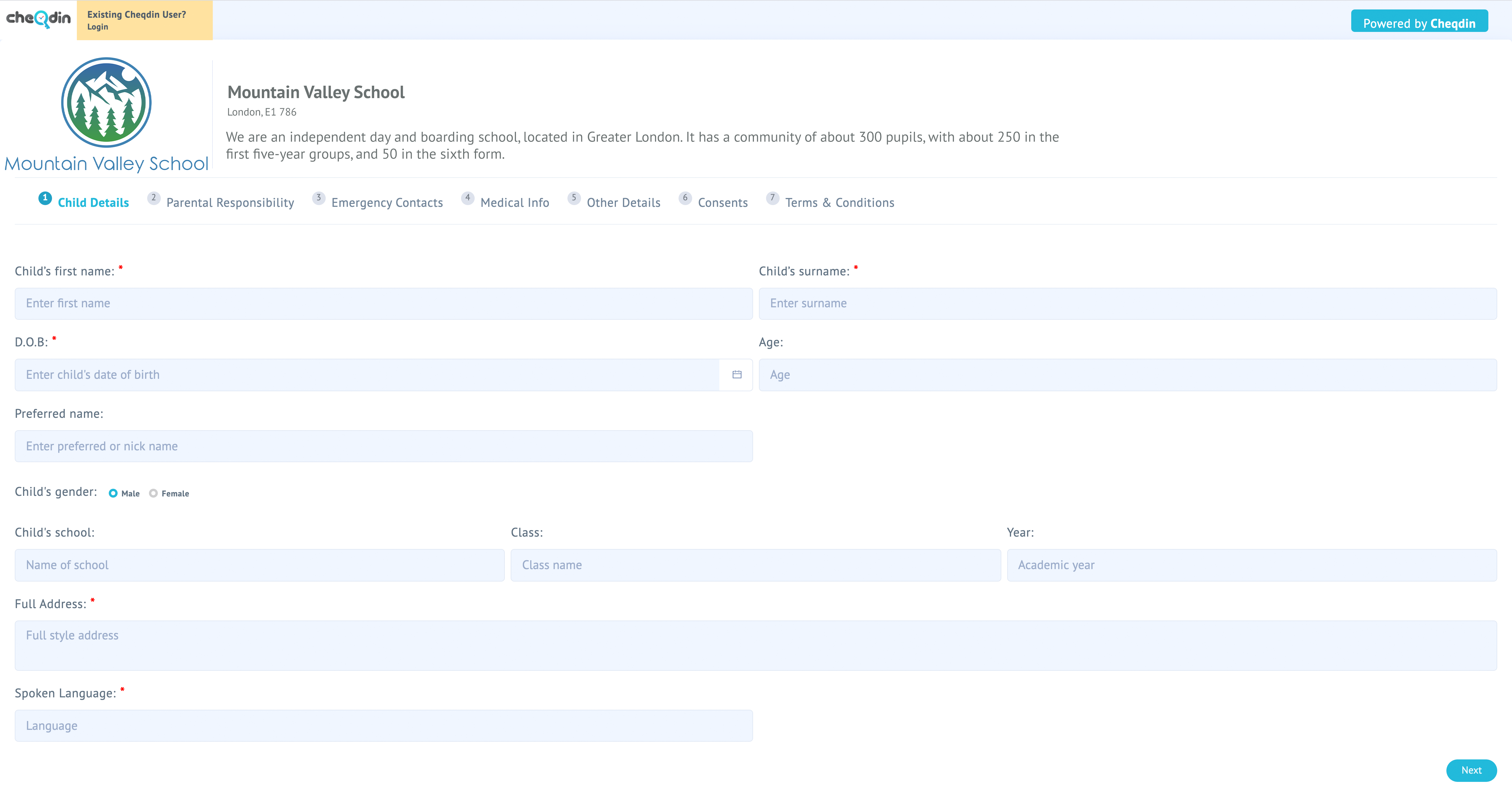
Step 3: Add the page to your website and share the link
Now comes the part of sharing the forms with the parents. You have the option to:
1. Embed the form on your website as a sleek 'Register Now'/ 'Online Registration' button (however you wish to name it)
Just follow the simple instructions to customise the button to match your school’s branding.
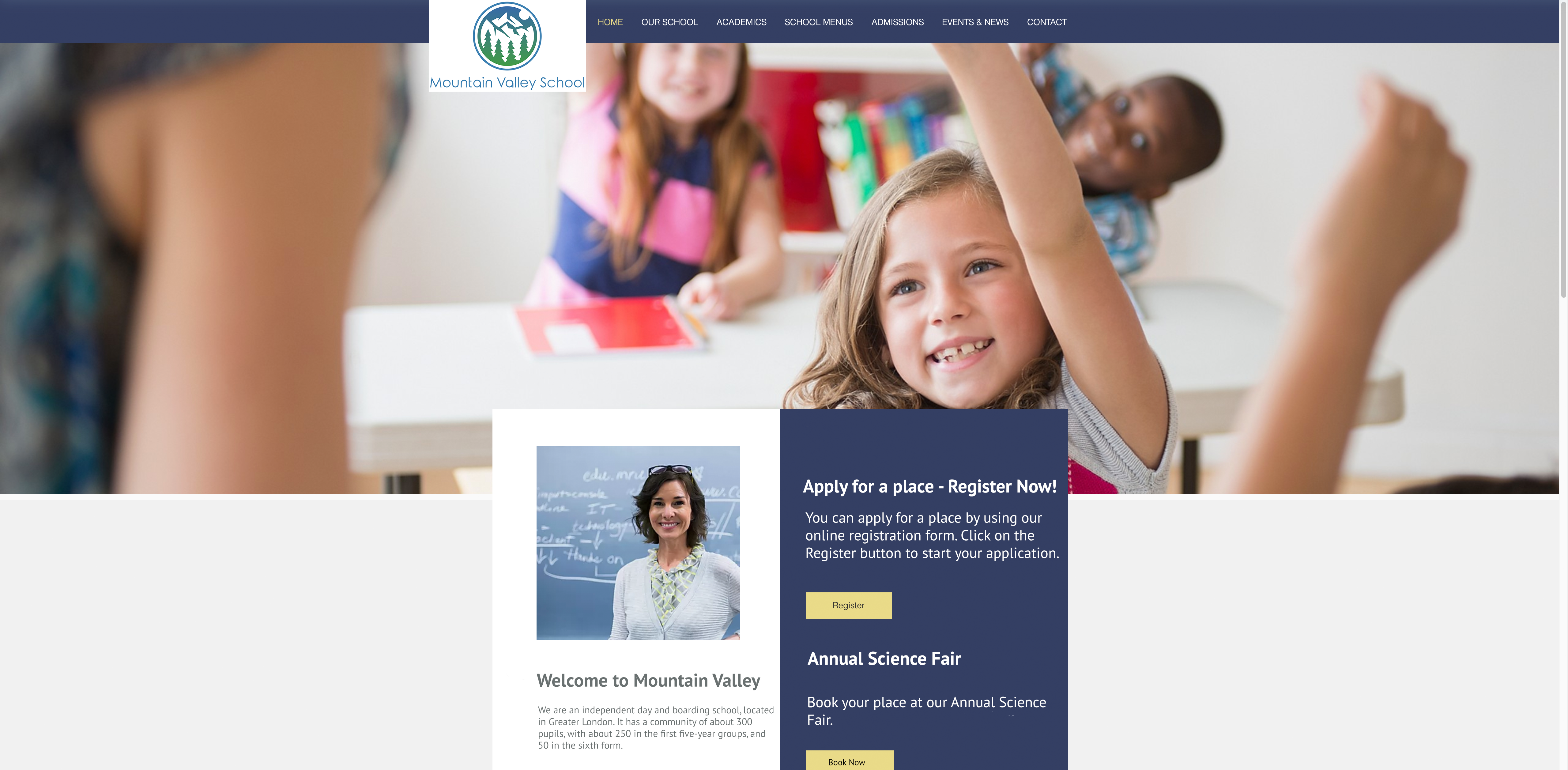
Parents can click on the button to fill out the forms online and sign them off with their digital signature and time stamp - without having to go through the trouble of printing, signing and scanning the forms to send them back to you.
2. Share the link on all your social media platforms

3. Share the link via text message/email

This is an example of what the parents will see if you send out the link as a text message. You can check out our post on The best ways to showcase your CheqForms for details on how to customise the message displayed with the link.
4. Or, of course, do all of the above to increase your visibility!
Step 4: Access and manage all registrations from your dashboard
Now, how will you know when a parent submits the form? You will receive a notification every time a new form is submitted. You can then go over to your registration dashboard to review and accept/waitlist the applications. All approved forms will be automatically synced to your children’s register – saving you the trouble of re-entering the information into your database.
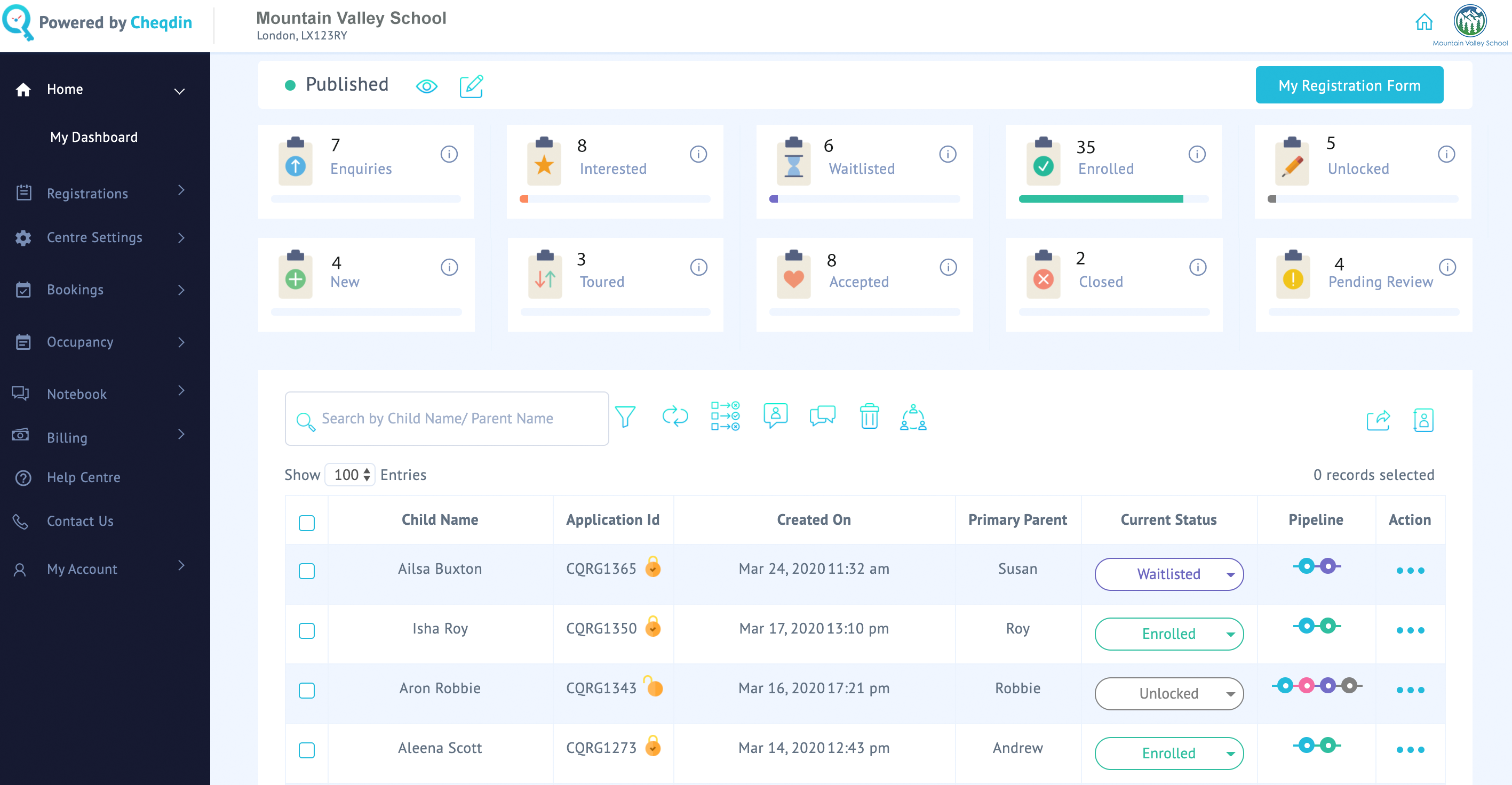
There is also a messenger option beside each child's name, which allows you to chat with the parents, request supporting documents as attachments and to keep track of each conversation thread systematically.
And, that’s not all. The solution also includes a full set of additional administrative features such as digital daily registers, online bookings and parent communication - at no additional cost.
Interested in trying it for yourself?
Sign Up for a Free Account
You might also like:
10 Things to look for when choosing a class registration software > View Article
How can Cheqdin help you run your after school club at full capacity >View Article